Applies to: All Hermix plans and features
Reading Time: 6 min
Last Updated: July 22 2025
Stop Guessing Who You Are Selling To
A bid lives or dies on how well it matches the buyer’s real priorities. Yet many teams rush into proposals without clear facts about the authority behind the notice. That blind spot costs time, margin, and credibility.
Hermix solves this with Authority Profiles. Each profile bundles years of contract data, spending patterns, and supplier history into one place so you can shape a bid that fits like a glove.
What You’ll Learn
By the end of this article, you will know how to open an Authority Profile, read its key sections, and use the insight to target, position, and win.
What You Need
Any Hermix account includes full access to Authority Profiles. Start a free trial at hermix.com/sign-up if you want to follow along.
Key Takeaways
- Check the buyer’s history before you write a single line of your response.
- Align price, scope, and tone with proven authority preferences.
- Cut research time by 70 percent while improving bid relevance.
Why Buyer Context Matters
Procurement teams rarely publish everything you need inside the notice. Hidden behind the PDF are patterns that reveal:
- How much the authority usually spends on similar work.
- Whether they prefer long-term frameworks or one-off projects.
- Which suppliers have built strong incumbency over time.
Ignoring that context means guessing at price and scope. Guesswork leads to either over-engineering your offer or losing on cost.
Inside an Authority Profile
Open any opportunity and click the buyer name. Hermix loads a profile with five tabs:
- About: basic details, location, contact points, and organisational hierarchy.
- Contracts: every award the authority issued, with values, suppliers, and dates.
- Business: annual spend charts, budget trends, and typical contract size.
- Market: supplier concentration, diversity of vendors, and renewal cycles.
- Opportunities: open or upcoming notices related to the same buyer.
These tabs turn an abstract public body into a data-rich customer persona.
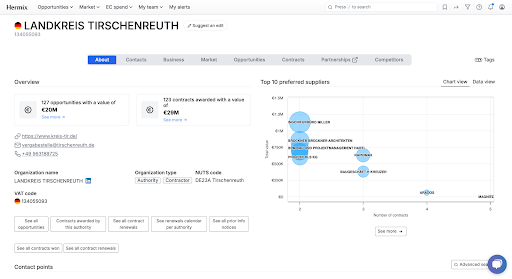
Three-Click Workflow
- Click buyer name in the opportunity list.
- Open Authority Profile and scan the Contracts tab for repeat winners.
- Check Business and Market for budget range and supplier mix.
If the numbers align with your capabilities, advance the bid. If not, redirect resources to better-fit prospects.
Practical Use Cases
- Pricing strategy: match your fee structure to the buyer’s average award value.
- Competitive positioning: spot incumbent weaknesses and tailor win themes.
- Account planning: identify cross-sell paths by reviewing other service categories the authority procures.
Best Practices
- Review profiles during weekly pipeline meetings so every lead has a data checkpoint.
- Save high-value profiles in My Files and tag them for quick team reference.
- Combine Authority insight with AI Tender Summaries to validate both commercial and technical fit.
Common Pitfalls
- Relying on a single large past award and ignoring smaller recurring contracts.
- Skipping currency conversion when comparing budgets across countries.
- Assuming an authority with many suppliers is open to new entrants without checking renewal dates.
Measuring Success
Track:
- Win rate on bids where the team used Authority Profiles.
- Average time saved per opportunity by replacing manual buyer research.
- Reduction in late-stage bid withdrawals due to misaligned scope or budget.
Aim for a 20 percent lift in qualified wins within the first quarter of disciplined profile usage.
Explore a Buyer Profile Now
Open any opportunity in Hermix, click the buyer name, and let the numbers guide your next move. Accurate buyer context turns good proposals into winning ones.
Related Resources
Next Steps
- Next knowledge base article
Advanced Features
- Monitor Public Sector Opportunities
- Opportunity Analysis and Qualification
- Market Intelligence
- European Commission Market Analysis
- Collaboration Tools

