Applies to: All Hermix plans and features
Reading Time: 6 min read
Last Updated: July 22, 2025
Stop Wasting Half Your Workday on Irrelevant Tenders
If you’ve ever lost half a day digging through TED, SEAP, or eTendering just to find one relevant tender, you’re not alone. Public procurement professionals waste countless hours manually searching through thousands of daily tender publications across multiple portals, only to find most results don’t match their capabilities or target markets.
That’s exactly why we built Hermix’s intelligent tender monitoring system.
Instead of checking dozens of procurement portals every morning, Hermix automatically scans all major European procurement platforms and delivers only the tenders that match your specific criteria directly to your inbox.
What You’ll Accomplish
By the end of this article, you’ll know how to set up automated tender monitoring that cuts your daily research time from hours to minutes while ensuring you never miss a relevant opportunity.
What You Need
A Hermix account gives you access to our complete tender monitoring system. You can create your free trial at hermix.com/sign-up to follow along with the examples.
Key Takeaways
- Set up intelligent filters that eliminate 90% of irrelevant results
- Create automated daily alerts for specific markets and keywords
- Monitor all major EU and national procurement portals from one dashboard
The Problem with Traditional Tender Searching
Most B2G sales teams follow the same painful routine every morning: manually checking TED, then their national procurement portal, maybe a few regional platforms, scrolling through hundreds of published tenders hoping to spot something relevant.
This approach fails for three reasons.
First, it’s time-intensive. Even experienced procurement professionals need 2-3 hours daily to cover major portals effectively.
Second, it’s inconsistent. When team members are busy with proposals or client meetings, monitoring gets skipped, and opportunities disappear.
Third, it’s incomplete. No human can realistically track all relevant portals across multiple countries where you might have business opportunities.
How Hermix Tender Monitoring Works
Comprehensive Portal Coverage
Hermix monitors over 200 procurement portals across Europe, scanning thousands of daily publications. This includes major platforms like TED (EU-wide), national portals such as Germany’s procurement system, Netherlands TenderNED, Norway Doffin, Belgium BOSA, and Romania SEAP, plus regional and municipal platforms that traditional monitoring often misses.
The system processes tender documents in multiple languages, automatically extracting key information like scope, budget, deadlines, and eligibility criteria to make filtering and matching more accurate.
Intelligent Filtering System
Rather than showing every published tender, Hermix lets you create precise filters that eliminate irrelevant results before they reach your inbox:
- Keyword matching across tender titles, descriptions, and documentation
- CPV code filtering for specific service or product categories
- Geographic targeting by country, region, or specific authorities
- Budget ranges to focus on appropriately-sized opportunities
- Authority types such as central government, municipalities, or EU institutions
- Funding sources including EU structural funds, national budgets, or specific programs
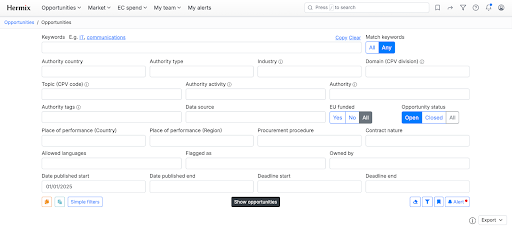
Automated Daily Delivery
Once you configure your monitoring criteria, Hermix automatically delivers matching tenders to your inbox every morning. Each alert includes tender summaries, key deadlines, authority information, and direct links to full documentation.
Setting Up Your First Tender Monitor
Navigate to Opportunities
Access the Opportunities section in your Hermix dashboard. This is where all tender monitoring and searching happens.
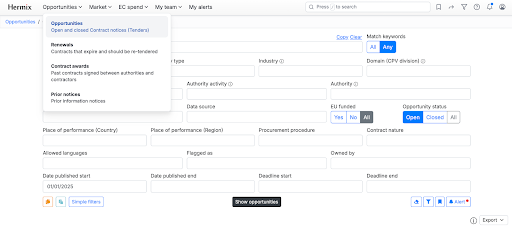
Configure Your Search Parameters
Start by entering keywords related to your core business areas. Focus on services or products you actually deliver rather than aspirational keywords.
Step by step:
- Enter relevant keywords related to your business
- Apply filters for country, authority type, CPV codes, or funding type
- Click “Show opportunities” to view results
- Review the filtered opportunities to ensure relevance
Pro Tip: Start with broader keywords initially, then refine based on the quality of results you receive.
Test and Refine Your Filters
Review the initial results to assess relevance. If you’re seeing too many irrelevant tenders, add more specific CPV codes or geographic restrictions. If you’re missing opportunities you know should appear, broaden your keyword selection or remove restrictive filters.
The goal is finding the sweet spot where you capture all genuinely relevant opportunities without drowning in noise.
Create Your Automated Alert
When you find search criteria that produce relevant results, click the “Alert” button while viewing your filtered opportunities:
Step by step:
- Click the “Alert” button while viewing your filtered results
- Configure your preferred notification frequency (daily recommended)
- Confirm your email alert settings
- Save your monitoring profile
Expected Result: You’ll receive daily email notifications with new tenders matching your criteria, eliminating the need for manual portal checking.
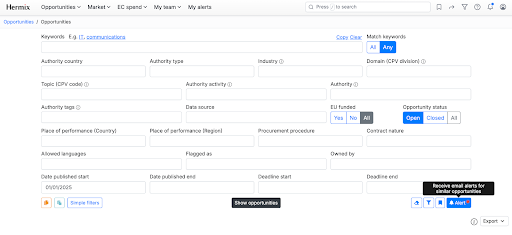
Advanced Monitoring Strategies
Multiple Monitor Setup
Most successful users create 3-5 different monitors covering different aspects of their business. For example, a technology company might have separate monitors for digital transformation projects, cybersecurity tenders, cloud migration contracts, and EU funding opportunities.
This approach ensures comprehensive coverage while maintaining relevance in each alert stream.
Geographic Market Expansion
Use Hermix monitoring to explore new geographic markets systematically. Set up monitors for countries where you’re considering expansion to understand market size, competition levels, typical project budgets, and procurement patterns before making significant business development investments.
Authority-Specific Monitoring
For repeat customers or target authorities, create dedicated monitors focused on specific government agencies or municipalities. This helps you track procurement patterns, budget cycles, and upcoming opportunities from buyers you already understand.
Real-World Impact and Results
Organizations using Hermix tender monitoring report significant measurable improvements in their procurement intelligence gathering:
- 87% reduction in time spent on daily market research activities
- 50% increase in identification of relevant opportunities
- 200% increase in qualified leads generated through strategic market research
A typical 4-person bidding team can cover the same market scope that previously required 5 ot 6 people when leveraging automated monitoring effectively.
These improvements compound over time as your monitoring configuration becomes more refined and your team develops systematic processes around the daily alerts.
Best Practices for Maximum Success
Keyword Strategy
Start with your core service offerings as keywords, then expand based on procurement terminology commonly used in tender documents. Monitor both technical terms and business outcome descriptions.
European procurement often uses specific terminology that differs from commercial marketing language. Terms like “digitalization” instead of “digital transformation” or “interoperability” instead of “integration” can significantly affect your monitoring results.
Filter Optimization
Use geographic and authority type filters to focus on markets where you have competitive advantages or existing relationships.
Don’t try to monitor every European country initially. Focus on 2-3 target markets where you have language capabilities, regulatory understanding, or existing business relationships.
Regular Review Cycles
Establish weekly review sessions to assess new opportunities, update search criteria, and refine your monitoring strategy based on market trends.
Your monitoring setup should evolve as your business develops new capabilities, enters new markets, or identifies emerging procurement trends.
Common Implementation Mistakes
Overly Narrow Initial Searches: Starting with too specific keywords can cause you to miss relevant opportunities. Begin broadly, then refine.
Ignoring CPV Codes: Many users rely only on keyword matching, missing the precision that proper CPV code filtering provides for European procurement.
Inconsistent Monitoring: Setting up alerts but not reviewing results regularly limits the intelligence gathering benefits. Treat daily alert review as a critical business development activity. Single Monitor Approach: Trying to capture everything in one monitor usually results in either too much noise or missed opportunities.
Troubleshooting & FAQ
Q: My alerts aren’t generating relevant results
A: Review and broaden your keyword selection. Consider synonyms and alternative terminology used in public procurement.
Q: I’m getting too many irrelevant results
A: Add more specific CPV codes, geographic restrictions, or budget filters to narrow your criteria.
Q: Can I modify existing alerts?
A: Yes, return to your saved searches and adjust filters or keywords as needed to improve relevance.
Q: How many monitors should I set up?
A: Most successful users maintain 3-5 different monitors covering different business areas or geographic markets.
Measuring Your Success
Key Performance Indicators
Track these metrics to gauge your monitoring effectiveness:
- Time reduction in daily tender research activities
- Quality improvement in opportunity identification
- Response speed to new relevant tenders
Opportunity pipeline growth from automated monitoring
Expected Outcomes
Well-implemented monitoring typically results in a 50% reduction in research time and improved opportunity identification through comprehensive market coverage.
Success Benchmarks
- Daily relevant opportunity identification without manual portal checking
- Complete European market coverage for your service areas
- Consistent pipeline of qualified opportunities based on real market data rather than sporadic manual searching
Take Action Now
Stop losing hours every day to manual tender searching. The European public sector publishes thousands of opportunities weekly across hundreds of portals.
Start by creating your free trial account at hermix.com/sign-up, then set up your first tender monitor today using the steps outlined above.
Your competitors are already using automated systems to identify opportunities faster than manual searching allows. The question isn’t whether to automate your tender monitoring. It’s how quickly you can implement a system that ensures you never miss relevant opportunities again.
Set up at least one monitoring alert today to begin building your competitive intelligence foundation.
Related Resources
Next Steps
- Next knowledge base article
Advanced Features
- Monitor Public Sector Opportunities
- Opportunity Analysis and Qualification
- Market Intelligence
- European Commission Market Analysis
- Collaboration Tools

