Product
Collaboration
Bookmarked reports
- Use the Save reports button in the top-right corner of the screen to save your preferred reports and filters. Next time you need them, they are already saved and already configured for use.
Advanced capabilities
- Explore our library of predefined report templates.
- Saved reports can be shared with colleagues.
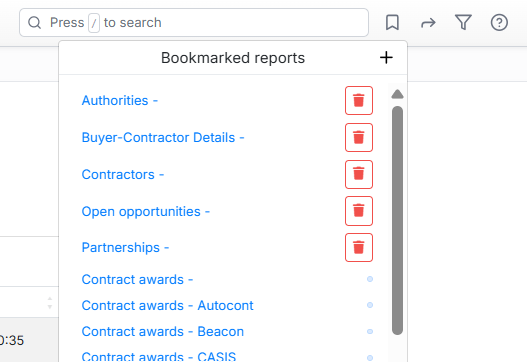
Flags

- Rank opportunities in order of importance.
- Get an organized view of your opportunities based on your needs and interests, and you can share it with your colleagues in your organization.
Flags board
- It helps you and your team members to manage the flagged opportunities of your organization in a Kanban board.
- Filter by: who flagged it, owner, and deadline
Advanced capabilities
- Customize your flags, colors, and labels.
- The Kanban board can be filtered by user, status, or deadline.
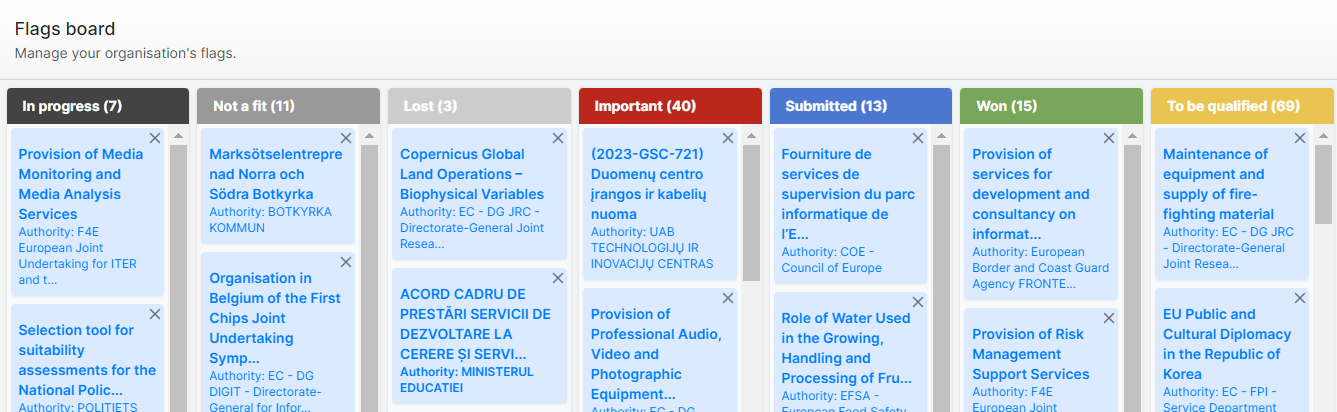
Custom opportunity flags
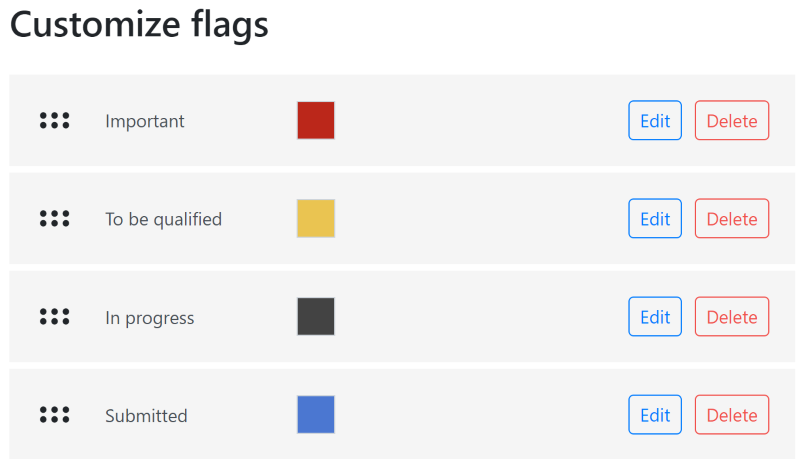
- Rank opportunities in order of importance.
-
You can create and customize flags for opportunities to help organize and prioritize them according to your specific needs.
- You can share it with your colleagues in your organization.
Buyer & partner tags
- Categorize buyers and contractors with custom tags: e.g., EU agency, client, partner, competitor.
- Manage your own tags and lists. Use lists in reports, alerts, and filtering.
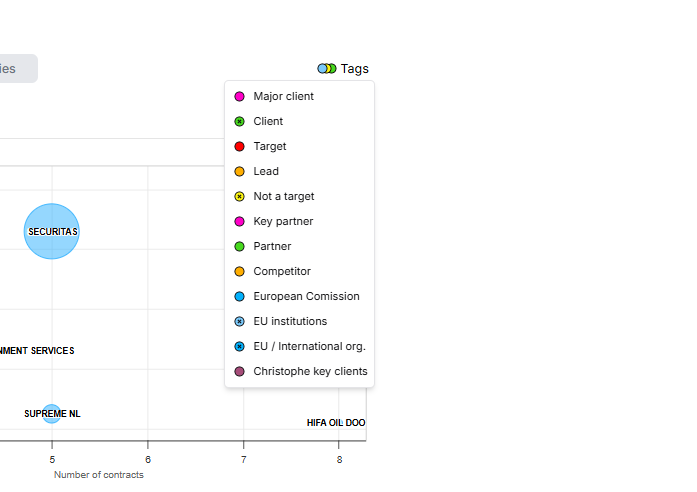
Comments and history of opportunities
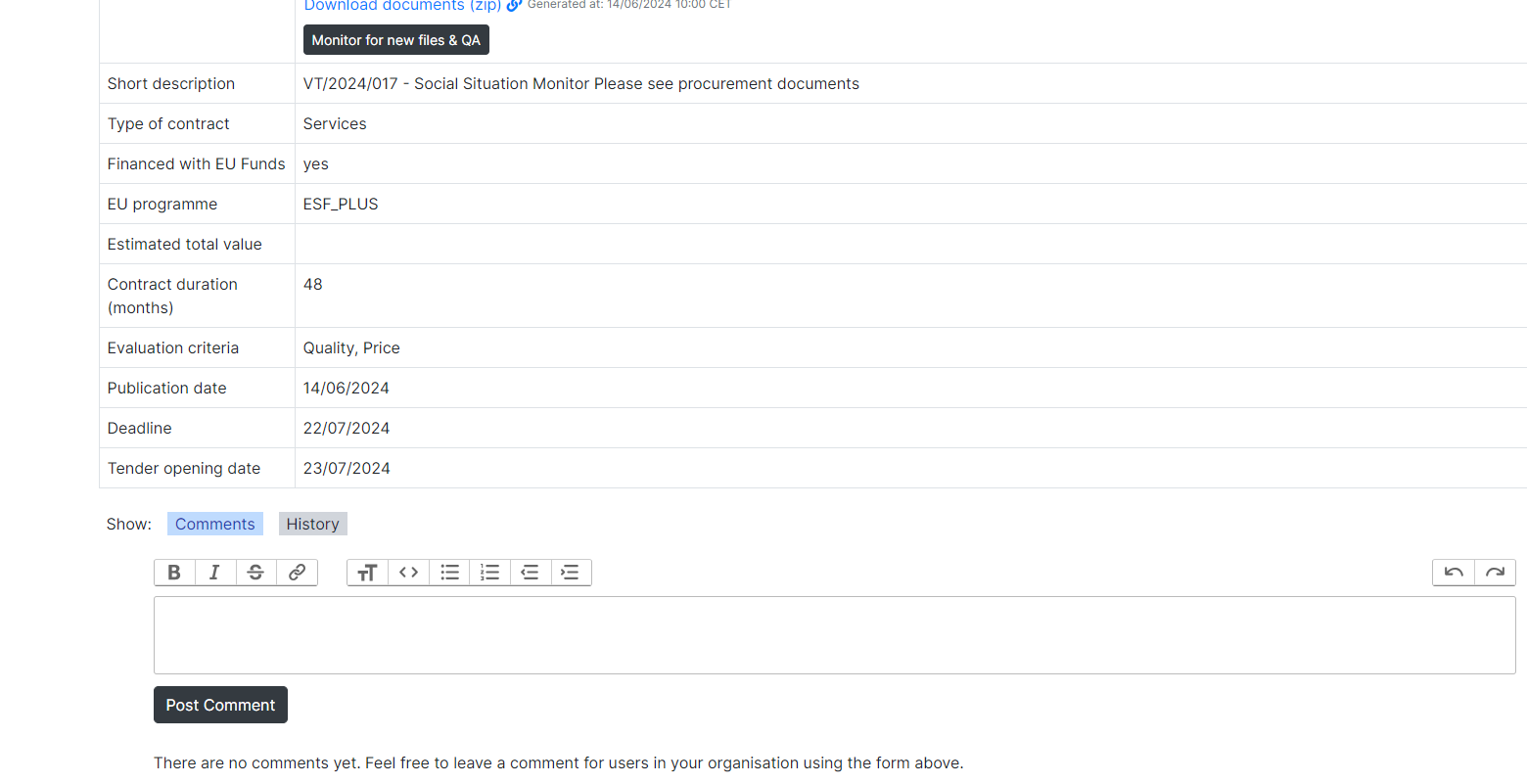
- Share comments on opportunities with your team members.
- Check the history of an opportunity, including past flags, changes, or comments.
- Team members can comment on opportunities to share updates and check the history of activities, including past comments, owners, and flags.
Self service
- Manage your organization, users, and access.
- Organization owners can manage their users, roles, and seats.
- Owners automatically have a seat, granting them full access.
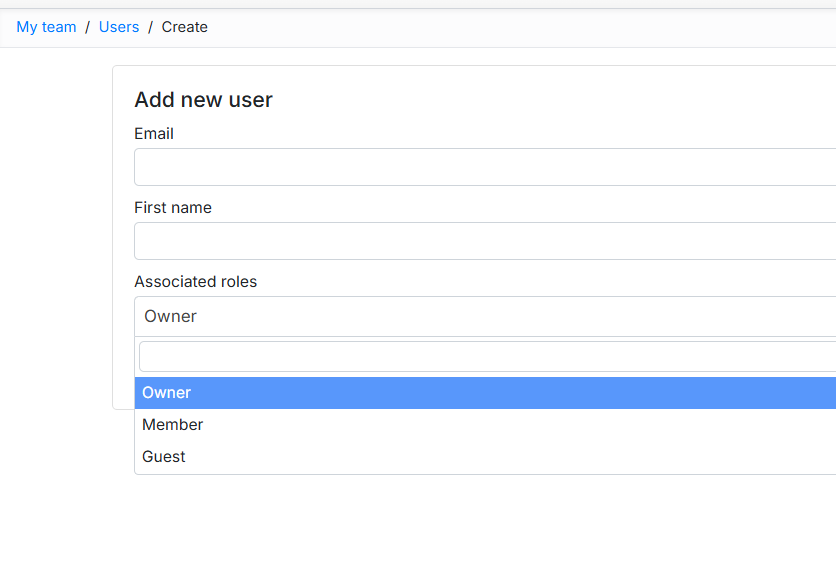
Daily activity report email
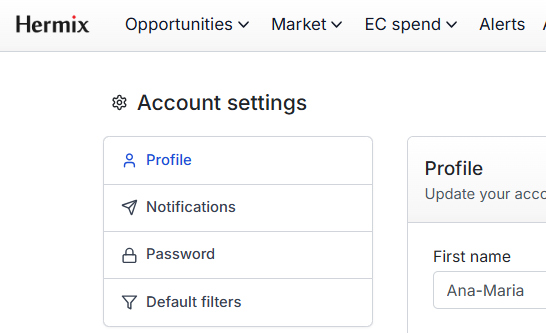
- Receive e-mails with the activity of all colleagues, such as: flagged opportunities, comments, shared bookmarks (Saved reports).
- You can change your email preferences from your settings.
Book a free strategy call
Tell us your goals, get set up right and get bonus trial time. No credit card required, no commitement.
Get your free account
Fill in this very short form. After this you will receive a confirmation email with your account details and you can start winning more public contracts. No risks, no credit card required
Product
Platform
Resources

