Pricing
Win public contracts with AI
Starter
Normally €160€140 . 00
/month, billed yearly
- Tender monitoring (4 filters)
- Tender analysis (10/month)
- Flag opportunities (5/month)
- Authority and company profiles (2/month)
Pro
Normally €500€450 . 00
/month, billed yearly
- All Starter features, plus:
- Unlimited alerts - market watch
- Tender analysis with AI (20/month)
- Monitor tender changes, new docs, QAs (20)
- Download tender docs (pdf, xls, doc), QAs (20)
- Search in tender documents
- Flag opportunities (30)
- Contract renewals / forecast
- Authority, company profiles (10)
- EC spending analytics
Enterprise
$Contact us . 00
- All Pro features, plus:
- Unlimited tender analysis with AI
- Unlimited monitors, bookmarks, notifications, flags
- Unlimited downloads of tender documents and QAs
- Custom flags
- Unlimited company & authority profiles
- Competition & partnership reports
- Market intelligence, insights
- Data export (xls, csv)
- Personalized support
Special discounts for startups, non-profit and academia




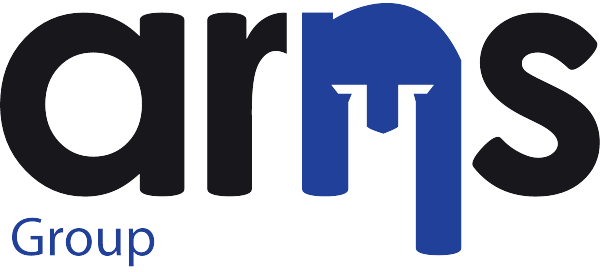










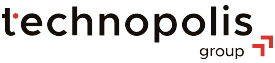


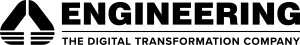







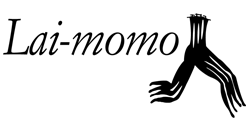

”Hermix is a game-changer! Amazing platform that helps me win calls for tender.
It is user-friendly with excellent support.
The data is accurate and very precise, helping me seal deals.”
Nicolas Vande Kerckhove,
EU Account Manager, Capgemini

”Hermix is fantastic, and their support team is absolutely amazing.
They helped us every step of the way, ensuring our success. Highly recommend!”
Jesse Lee,
Board Advisor at Euroforce

"Hermix is unique, providing clean data and intelligent information.
It stands out as a distinct tool in efficient information management."
Jaume Fuentes,
EU and Multilaterals Corporate Affairs Director at Seidor
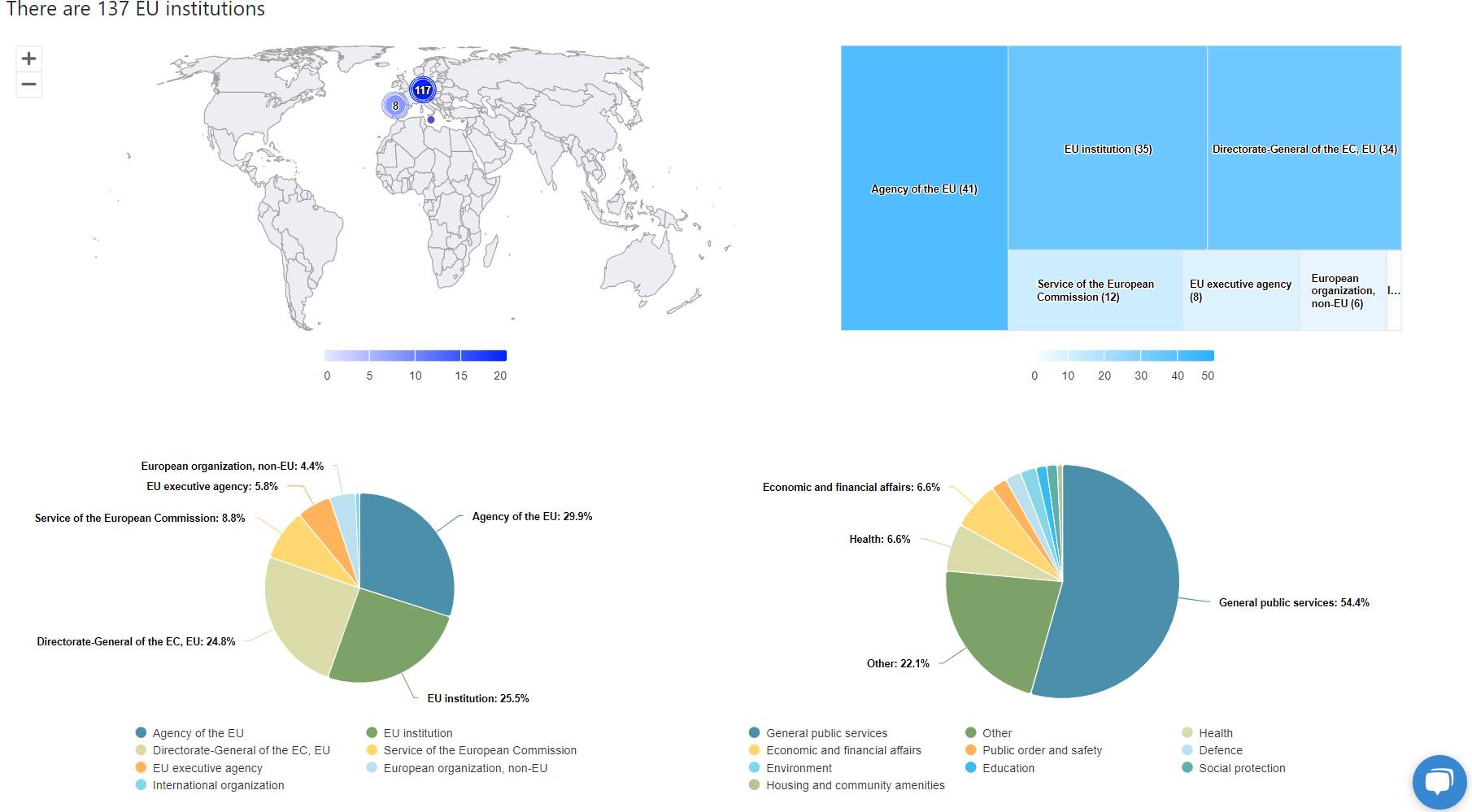
FAQ - Frequently asked questions
How to summarize tenders with AI?
To generate tender summarization, go to the opportunity page, and click on the button: “Generate tender summarization”.Then, when the summarization is ready, you will receive an email, and you will be able to see the tender summary in the opportunity page.
How to use saved reports?
Use the saved reports button in the top-right corner of the screen to save your preferred reports and filters.Next time you need them, they are already saved and configured for use.
They are also available in your list of saved reports.
Where to find detailed spending information and other documents about an authority?
Only the European Commission publishes detailed spending. Check the EC spending menu in Hermix.Some of the EU agencies also publish on their website information regarding specific contracts, but in free form, not structured information.
For example, ECDC published their specific contracts here:
https://www.ecdc.europa.eu/sites/default/files/documents/List_of_specific_contracts_LCK_2022.pdf
https://www.ecdc.europa.eu/sites/default/files/documents/List-of-specific-contracts-2021.pdf
https://www.ecdc.europa.eu/sites/default/files/documents/Specific-contracts-ECDC-2020.pdf
https://www.ecdc.europa.eu/sites/default/files/documents/List%20of%20specific%20contracts%202019.pdf
How to flag opportunities and manage your own pipeline?
To flag opportunities and make them available in your pipeline, you can use the Flag feature. Flags are visible to all members of your organization.How to create custom flags?
You can customize the flags for your organization, change the labels and colors, and even add additional flags, e.g. ”Monitor for renewals”. The setting applies to the entire organization.After sign-up, you will receive a confirmation email with your account details and a limited trial. A Hermix representative will also follow up to help you setup, with your personalized onboarding.
